 How to make your own frame? How to make your own frame?
Ace
Photo Frame is a tool which help your add
cool frame to your photo easily and quickly and you can merge
short message or picture to your photo. It is a simple and
fun way to give your digital photosan eye-catching look and
it is easy to print, email and set the framed photo to be
your desktop wallpaper. Contains more than 400 COOL frames
and you can add it to your photos ealisy.
Let's go, learn how to make your own photo frame.
Step1. Download Ace Photo Frame and install it.
Step2. Select the photo that you want add frame to it.
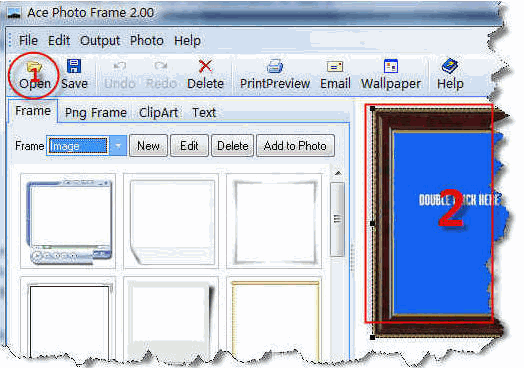
In this step, you can click the button [open] which had been marked with 1 in the picture above, or double click the area which had been marked whith 2 in the picture above , it will show a window let your select your photo,select the photo you want and click the open button, your photo will be load.
Step3. Select the frame you like.
After you had finished the first step, you can see the effect now, what a great work your have done, let go on, you can do better.
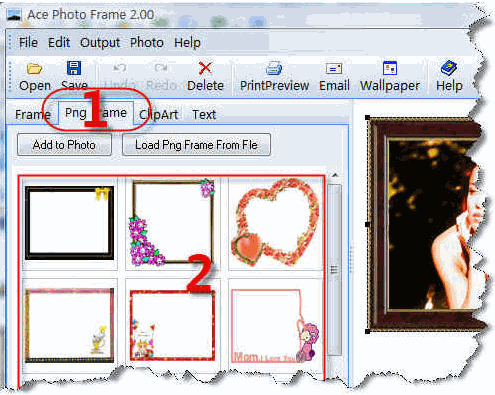
Ace Photo Frame offers you four kinds of frame, simple frame, image frame, ornate frame and png frame, now we will use png frame to show how the program works. Click the tab which marked with 1 in the picture above, and select the frame you like in the area 2, double click the frame in the area which had been marked with 2 in the picture above, the frame will be add to your photo immediately, do it till you feel satisfy.
Step4. Add the clipart you want your photo.
In fact, this step can be ignore. You can finish your work after first and second step, but it can make your photo more lovely.
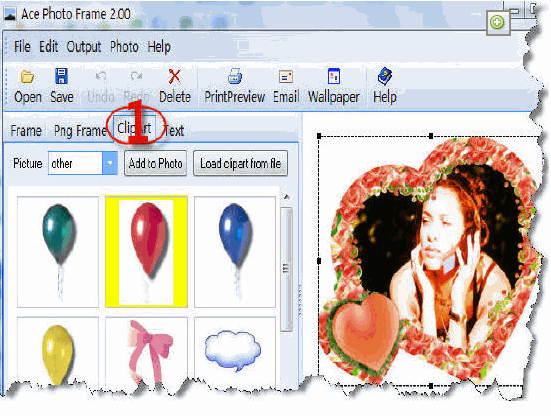
Click the [Clipart] tabsheet and select the sort of the picture, you will see lot of small picuture, double click the item which you want, it will show on photo dag it to the the right position, and you can zoom in or zoom out the picture by drag the small black rect around it.
Step5. Add short message to your photo.
Same as step 4, It not necessarily.
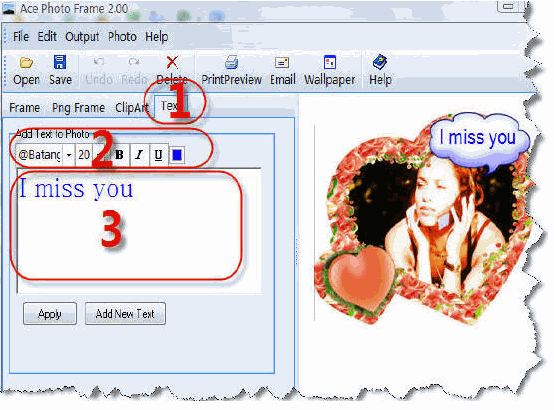
Click the [Text] tabsheet which had been marked with 1, select the font family, the font's size, and the font's style in the area which had been marked whith 2, and then input the text in the area 3, and then click then button [Add New Text], your message will be add to your photo immediately,drag it to the right position, your work had finished. Let us see it , what a lovely photo you have made.
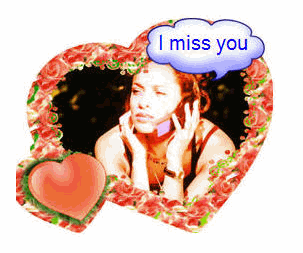
In conclusion, how to make yur own frame is easy to use, fast in speed, and excellent in quality. Why not free download and enjoy how to make yur own frame right now?
Related Article and Tutorials:
How to convert FLV flash to MPEG, WMV with FLV to AVI MPEG WMV 3GP MP4 iPod Converter?
How to batch convert MKV video to AVI(DivX, XviD)?
How to convert M4A to MP3 with M4A to MP3 Converter?
How to Convert AVI, WMV, MPG, ASF, MPEG to Flash step by step?
How to download YouTube Video, convert YouTube to PS3 Zune Apple TV iPod 3GP?
How to convert flash to mpeg and burn Flash files to DVD, VCD and SVCD?
How to convert DVD to YouTube Video step by step?
How to convert DVD to iPhone Video MP4 step by step?
How to convert video files to iPod format step by step?
How to convert flash SWF movie to iPod with ANVSOFT Flash to iPod Converter?
|

 RSS Feeds
BBS Forum
RSS Feeds
BBS Forum

 RSS Feeds
BBS Forum
RSS Feeds
BBS Forum
