 How
to open rar/hqx/bin/tar/mime/pf files on Mac? How
to open rar/hqx/bin/tar/mime/pf files on Mac?
With the software-StuffIt
Expander for mac ,you can open rar/hqx/bin/tar/mime/pf
files on Mac !
Introduction of StuffIt for
mac
 StuffIt
has two applications for Mac OS and Mac OS X for decoding
stuffed files: StuffIt Deluxe and StuffIt
Expander. StuffIt Deluxe is a commercial product
available from Smith Micro. StuffIt Expander is freeware
and is bundled with some versions of Mac OS and Mac OS X.
If you do not have it, you may download this program from
Smith Micro's StuffIt Expander web site. StuffIt
has two applications for Mac OS and Mac OS X for decoding
stuffed files: StuffIt Deluxe and StuffIt
Expander. StuffIt Deluxe is a commercial product
available from Smith Micro. StuffIt Expander is freeware
and is bundled with some versions of Mac OS and Mac OS X.
If you do not have it, you may download this program from
Smith Micro's StuffIt Expander web site.
StuffIt Expander and StuffIt
Deluxe can access the following file formats:
.Bzip .sea .Arc .sitx and .sit
.hqx .pkg .bin .img and .smi
.tar .btoa .mime .uu and .uue
.as .cpt .pf .lha and .lzh
.zip .dd .GZip .z and .taz
.enc .rar
How to use StuffIt Expander
and StuffIt Deluxe to open rar/hqx/bin/tar/mime/pf files
on Mac?
Using StuffIt Deluxe
Step 1: Download StuffIt
Deluxe, and run it.
Step 2:If you drag and drop a stuffed
archive over the StuffIt Deluxe icon, a window will open
that contains the contents of the stuffed archive. Drag
items out of the window or double-click them to unstuff
them. This allows you to unstuff only parts of the archive
rather than the whole archive.
Using StuffIt Expander
Step 1: Download StuffIt
Expander, and run it.
Step 2:You can decode a compressed or
encoded file with StuffIt Expander in several ways:
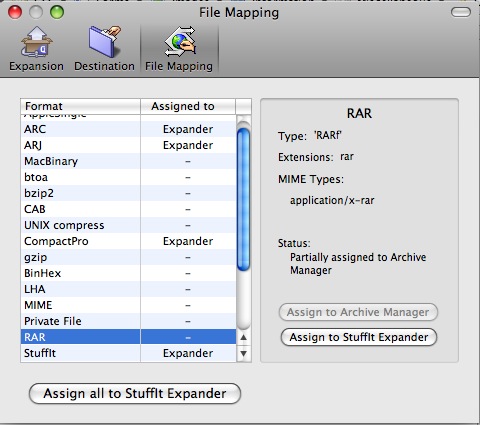
-Double-click the icon of the file. On many systems, StuffIt
Expander will launch and decode the file.
-Using your mouse, click and hold the icon of the file,
and drag it over the icon of StuffIt Expander. When StuffIt
Expander's icon darkens, release the mouse button. StuffIt
Expander will open and decode the file, and then quit.
-Double-click StuffIt Expander's icon, and wait for it
to open. From the File menu, select Expand, and in the window
that appears, find the file you want to decode. StuffIt
Expander will then decode the file.
-With StuffIt Expander open, from the Window menu, select
Drag Window. To expand your file, drag it into the Expander
window that opens.
Once StuffIt Expander has finished, it usually places the
decoded file in the same folder as the original version.
However, if none of the above options work, your file may
be corrupt.
Related
Software Step by Step Guides and Tutorials:
How to convert WMV 3GP MP4 FLV AVI MPEG to PMP Video?
How to rip DVD movie to mobile phone on Mac?
How to synchronize images between mobile device and Mac OS?
How to convert video files to PSP video for Mac OS X?
How to rip DVD movie to mobile phone on Mac?
How to burn DVD movies to new DVD discs with no protections on Mac?
|

 RSS Feeds
BBS Forum
RSS Feeds
BBS Forum

 RSS Feeds
BBS Forum
RSS Feeds
BBS Forum
