 How to optimize my PC memory? How to optimize my PC memory?
Top Memory booster is designed to clean your PC memory. It can optimize RAM to make your computer run faster and crash less often. And Increase your system performance by cleaning the content of your RAM. And lets you know the CPU information, memory usage, processes, and applications running on your computer.
Step1. Please download Top Memory booster from http://www.qweas.com/download/system/system_optimizers/top_memory_booster.htm and install it.
Step2. Run the Top Memory booster, and then you will see the "Overview" of RAM and CPU usage.
How to Recover Compressed files on NTFS Drive?
How to convert hard disk files between FAT/FAT32 and NTFS format?
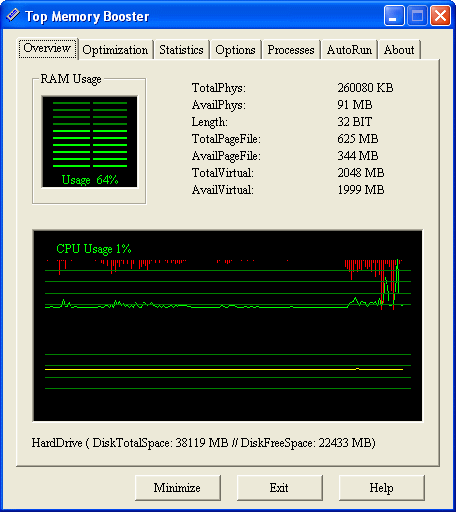
Step3. Click "Optimization" button. With Automatic Optimization, Memory Booster can monitor your system and automatically optimize it when needed without interrupting your work.
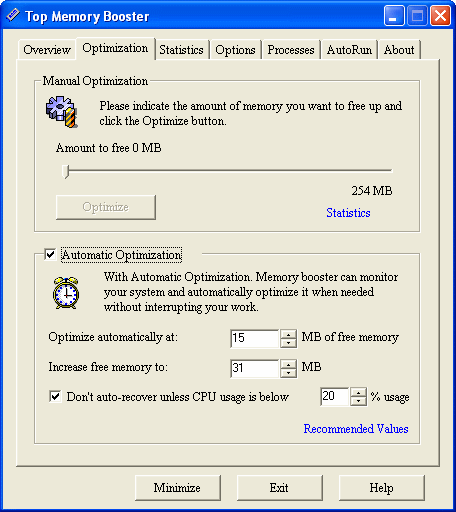
Step4. Click "Statistics" button, this window shows that this software supports you to manage memory of computer. It has "Statistcs" "Physical Memory Available" "Virtual Memory Available" "CPU Usage".
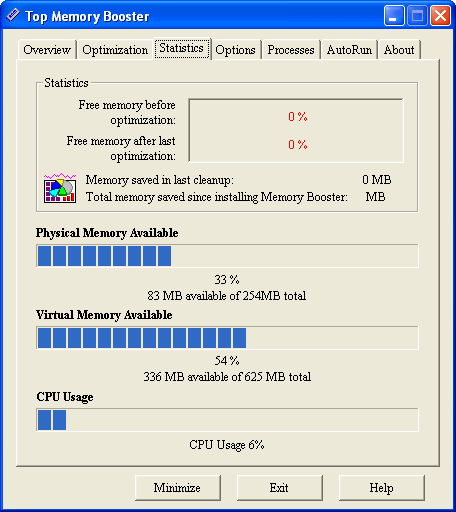
Step5. Click "Options" button. Top Memory booster can run when windows starts, and it starts minimized to your system tray at the lower right of your screen. And it also supports hotkeys.
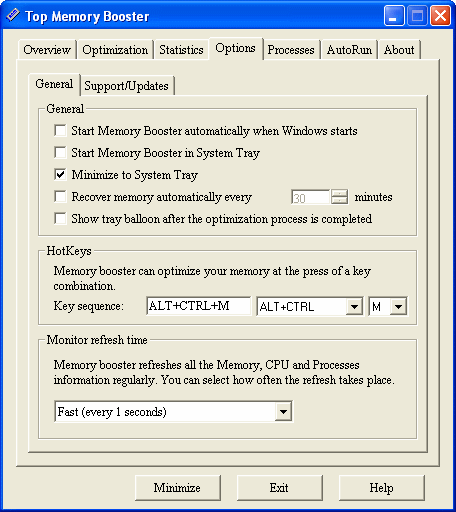
Step6. Click "Processes" button. Top Memory booster Memory Booster inlcudes a build-in Task Manager. It shows all the programs currently running on your computer, along with how much memory they consume.
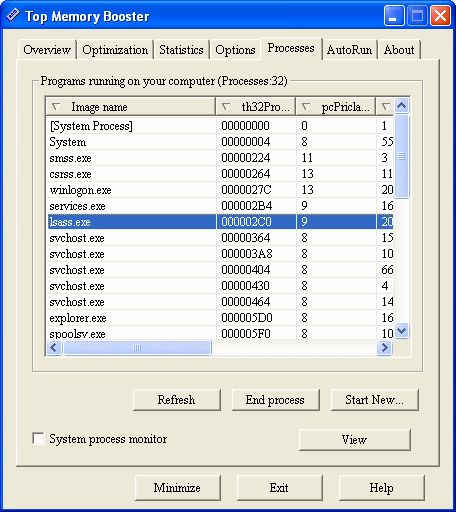
Related
Software Step by Step Guides and Tutorials:
How to clean and repair registry?
How to repire PST Files in Outlook with Outlook PST Repair Tools?
How to recover corrupted Zip files with Zip repair tool?
How to backup Files, Folders to CD or DVD with AISBackup?
How to back up Blu ray disc to hard driver and copy Blu ray movies?
How to backup Computer in Windows with Keriver Image?
How to recover files from formatted hard drives?
How to recover deleted, missing or lost Logical Drives ?
|

 RSS Feeds
BBS Forum
RSS Feeds
BBS Forum

 RSS Feeds
BBS Forum
RSS Feeds
BBS Forum
