 How to Play TS Files on Mac? How to Play TS Files on Mac?
What’s a TS file?
Transport stream (.TS) is a communications protocol
for audio, video, and data. It is a type of digital container
format that encapsulates packetized elementary streams and
other data. TS is specified in MPEG-2 Part 1, Systems (ISO/IEC
standard 13818-1). It is also known as ITU-T Rec. H.222.0.
Its design goal is to allow multiplexing of digital video
and audio and to synchronize the output. Transport stream
offers features for error correction for transportation
over unreliable media, and is used in broadcast applications
such as DVB and ATSC.
Step by Step Instruction - How to Play TS Files on Mac?
Step1: Download and install VLC
Media Player For Mac
onto your computer, and then you can import your files
that you want to play
Step2. Open the VLC application. Click "File"
> "Open File".

Step3. Click "Browse" button to
choose file.

Step4.Choose a ts file. Click "Open "
button at the bottom.
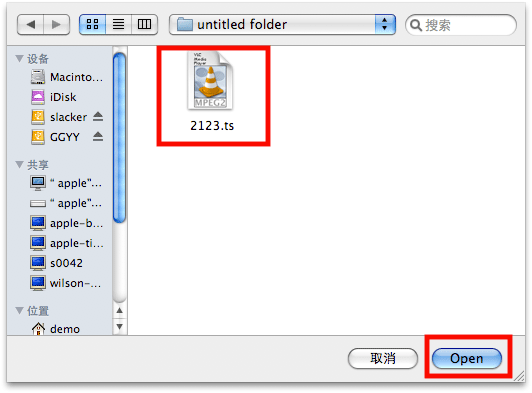
Step5. Click "OK" button to
play ts file
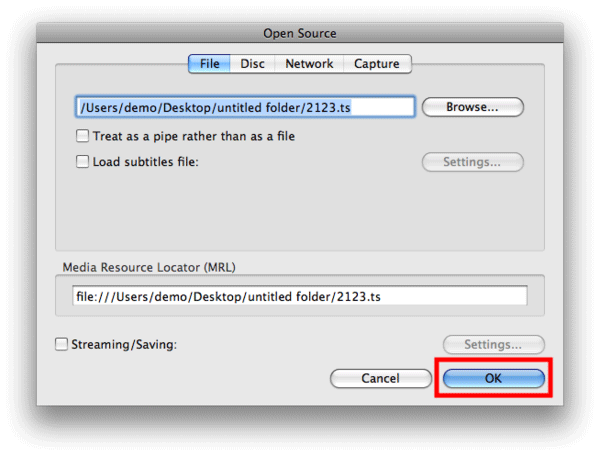
Step6. Now you have finished play ts files
on Mac.
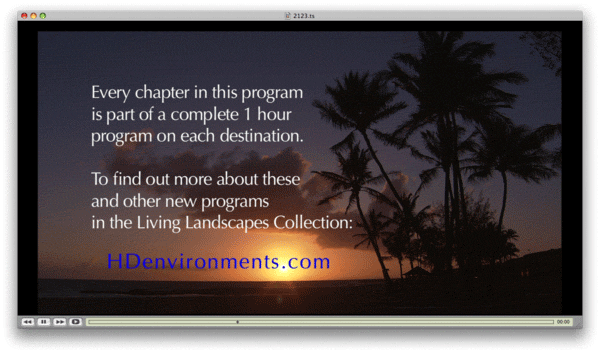
Related Software Step
by Step Guides and Tutorials:
How
to convert TS to VOB?
How to Play AVCHD MTS Files with MTS Player?
How
to Rip IFO, VOB to MP4?
How
to convert DivX to VOB?
How
to convert M2TS to MKV, AVI, MPEG, MP3, MOV, etc?
How to play flash swf and flv file with swf movie player on Mac step by step?
How
to convert and burn VOB AVI to DVD step by step?
|

 RSS Feeds
BBS Forum
RSS Feeds
BBS Forum

 RSS Feeds
BBS Forum
RSS Feeds
BBS Forum
