 How to prevent receiving Spam with spam monitor?
How to prevent receiving Spam with spam monitor?
Easiest way to prevent
receiving Spam thoroughly
Although people tried to stop spam with a variety of means,
we still receive many of spam and Junk emails passively.
It makes serious impact on our work and learning, how to
prevent receiving spam thoroughly has become more and more
pressing and important.
Common spam filter software and email servers' anti-spam
function is not powerful enough to prevent continually changing
spam emails efficiently , the form of spam continuously
change and improve to surpass the updates of spam filter
software and email servers, so we get emails from the same
unwanted website over and over again.
How to prevent receiving Spam? Now we
recommend a spam detector and filter program - Spam
Monitor, it is easy to use. Spam Monitor with automatic
Configuration wizard configures anti-spam settings of your
computer to prevent receiving spam and protect your computer.
Highlights of Spam Monitor
An enhanced Graphical User Interface
Spam Monitor's GUI is more intuitive than other PC products,
the main functional improvements include Realtime, Country
and ISP blacklists.
Automatically configuration wizard
Configuration wizard sets up a range of email client applications
to work with Spam Monitor automatically.
With world-class spam filtering technology
The precision of the Bayesian Filter identifying spam messages
can increase as it face to a greater number of spam emails.
Supports most popular email servers
Spam Monitor is designed to detect and prevent receiving
for a range of popular email client , including Microsoft
Outlook, Outlook Express, Mozilla Mail and Eudora.
Supports connection to unlimited POP3 / IMAP4
servers
Spam Monitor can be set to monitor for spam email messages
from POP3 and IMAP4 email servers.
Customizable white and black lists for manual
configuration
A number of white and black lists can be configured to fine
tune Spam Monitor's ability to identify spam messages
. 
How to prevent receiving Spam
with spam monitor?
To prevent receiving Spam with spam monitor, follow these
steps:
Step1. To start Spam Monitor
Double-click its icon on your PC desktop or single-click
its icon in your Quick Launch bar to run the Spam
Monitor. The main status screen is displayed as the
following picture.
Note: these icons will not appear if they
were not selected during installation, you can open Spam
Monitor from the Start menu.

Especially you must place the SPAM Protection is
ON/OFF check box to SPAM Protection is
ON, to activate Spam Monitor's real-time spam filtering
function. If not, you will deactivate Spam Monitor spam
filtering.
Step2. Manage address lists
Spam Monitor's Address Lists screen allows you to add,
edit or remove email and IP addresses to a Friends or Block
List, which treats emails from such sources as either legitimate
messages or spam emails, respectively.
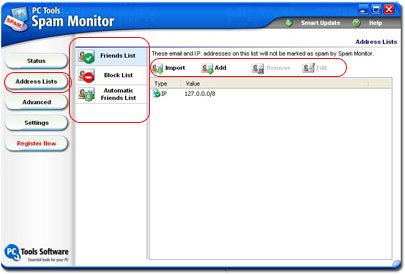
a. Friends List: Email
and IP Addresses on this list will not be marked as spam
by Spam Monitor, then you can import, add, remove, and
edit these addresses.
b. Block List: These email and IP Addressees
on this list will be stopped by Spam Monitor, you can
add, remove and edit them.
c. Automatic Friends List: Spam Monitor
will automatically receive these email and IP addresses
from which you frequently receive non-spam emails, you
also can set as below.
Step3. Improve Spam Detection.
a. Click "Improve Spam Detection"
button, then you can further improve the junk mail detection
capabilities of Spam Monitor to recognize and prevent spam.
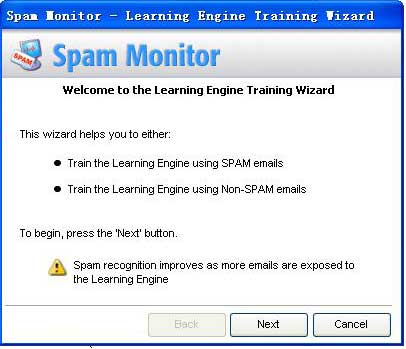
b. Select "Outlook Express" option
from the available email servers checkbox to protect your
Inbox. Exposing the advanced Bayesian Filter to both clean
and spam messages increases the efficiency with which Spam
Monitor identifies spam mails.
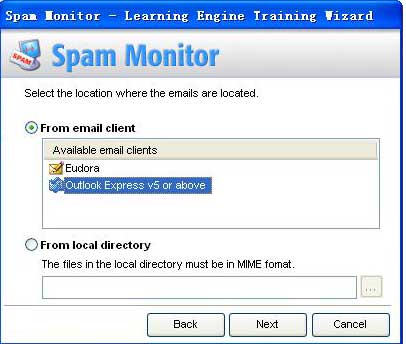
Under the profile option, you can choose a folder to store
your output files in the Destination option. You can adjust
your video resolution, frame rate, video bitrate, etc. Or
you can remain the default settings. The effect is also
good.
Spam Monitor is powerful and professional
Spam detector and filter software for computer users even
if you are not computer expert to prevent receiving spam
easily, buy Spam
Monitor now to let junk mail keep away from you forever!
Related Software Step by Step Guides
and Tutorials:
How to create ringtone from song?
How
to convert DivX to VOB?
How to convert various video to MP4 format?
How to reset or change Admin/User password for Windows XP (SP1 and SP2), 2000, NT, and Server?
How to check the link popularity of multiple, relative websites?
How to create E-card for Valentine with Flash SlideShow Builder?
How
to recover lost Excel files?
|

 RSS Feeds
BBS Forum
RSS Feeds
BBS Forum

 RSS Feeds
BBS Forum
RSS Feeds
BBS Forum
