 How to recover files from dynamic-disk in Windows?
How to recover files from dynamic-disk in Windows?
Data Recovery Wizard is the reliable data recovery utility that provides you with powerful undelete, data recovery and disk restoration functionality.View and restore deleted files and folders; recover data from formatted, reformatted, corrupted and damaged NTFS and FAT hard drives and partitions.
Step1. Download
EaseUs DataRecoveryWizard from http://www.qweas.com/download/system/data_recovery/easeus_datarecoverywizard.htm
and install it on your PC.
Step2.You can see the list of all basic disk partitions and dynamic disks volumes found on your computer.
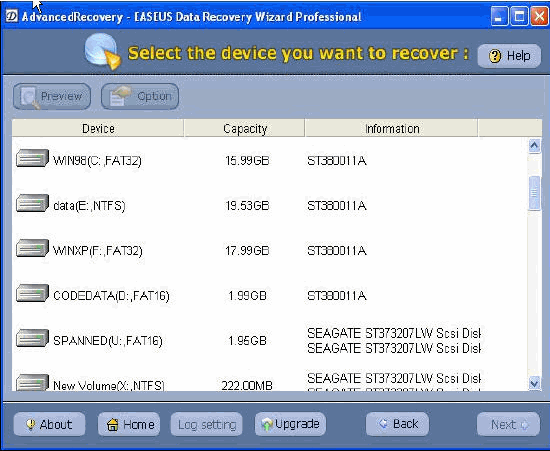
Step3.Choose one of them and press the "Next" button (if you are familiar with file system details, you can change "OPTION" before pressing the "Next" button).
Step4.Data Recovery Wizard Professional will read file system on selected volume.
Step5.This step may take some time depending on the size of disk space. You have to wait until scanning is finished.
Step6. After this scanning is finished, you'll see file and folder tree.
Step7. Select the file or folder that you want to recover and press the "Next" button.
Step8. Select a directory and press the "Next" button to save the files.
OK. You successfully complete the recover files from dynamic-disk in Windows.
Note: If the dynamic disks volumes have been lost, Data Recovery Wizard professional cannot recover the lost data except the Simple Volume.
Caution: Saving file(s) to the partition or drive from where you are recovering data, for it may result in overwriting of data, and would result in permanent data loss!!!
Related Article and Tutorials:
How to convert DVD to PSP MP4 step by step?
How to convert MSN Music to MP3 step by step?
How to convert Napster protected music to MP3, iPod step by step?
How to convert Rhapsody Music to MP3 step by step?
How to convert and burn VOB AVI to DVD step by step?
How to split MPEG, MPG, SVCD, DVD, VCD with Quick MPEG Splitter step by step?
How to copy DVD and play on PSP step by step?
How to copy DVD movies with dvdSanta step by step?
How to play DVD movie on my PC step by step?
How to rip DVD and put DVD on Zune step by step?
|
|
|

 RSS Feeds
BBS Forum
RSS Feeds
BBS Forum

 RSS Feeds
BBS Forum
RSS Feeds
BBS Forum
