 How
to recover deleted or lost Partition? How
to recover deleted or lost Partition?
What is a partition?
In personal computers, a partition is a logical division
of a hard disk created so that you can have different operating
systems on the same hard disk or to create the appearance
of having separate hard drives for file management, multiple
users, or other purposes. A hard disk partition is a defined
storage space on a hard drive. Most operating systems allow
users to divide a hard disk into multiple partitions, in
effect maaking one physical hard disk into several smaller
logical hard disks. A partition is created when you format
the hard disk. Typically, a one-partition hard disk is labelled
the "C:" drive ("A:" and "B:"
are typically reserved for diskette drives). A two-partition
hard drive would typically contain "C:" and "D:"
drives.
This step-by-step tutorial will show you how to recover
deleted or lost Partition. If a drive is not recognized,
e.g. because it is contaminated by a virus or its partition
information was deleted with FDISK, use the following procedure
to get again access to your data.
Step1. Please download, install and run Data
Recovery Pro.
Step2. Select Object->Open drive.
Step3. Select 'Physical drive' tab
and choose the physical drive (e.g. hard disk) containing
the unrecognized drive. The 'Logical drive' tab will not
display any lost drives to be recovered.
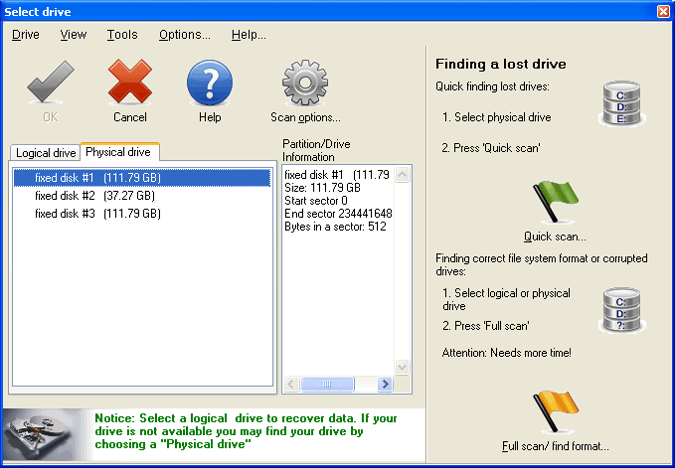
Step4. After clicking on 'Quick
scan' Data Recovery starts searching for the partition.
Partition was found:
After completing the search, lost drives will be displayed
in 'Logical drive' tab.
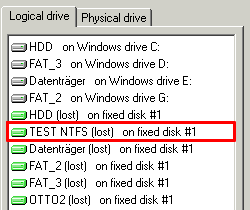
If Partition was Not found:
Choose your physical drive (e.g hard disk) from 'Physical
drive' tab and click on 'Full scan/ find format'.
Specify the sector range for the search and click the "OK"
button.
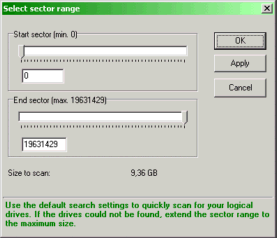
After completing the search lost drives will be displayed
in 'Logical drive' tab.
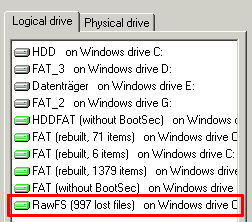
Step5. Choose the drive to be recovered among the
lost drives and find the files you wish to recover.
Note: If the partition containing the
windows operating system is lost, you need to remove the
hard disk from your computer and connect it as a secondary
drive and test run our Data Recovery Software from the host
operating system to recover the lost partition. On the other
hand if any other partition containing the data is lost,
you can install the software on another healthy partition
and perform the partition recovery.
Related Software Step by Step Guides
and Tutorials:
How to recover files from formatted hard drives?
How to recover NTFS files with NTFS data recovery software?
How
to recover deleted and emptied trash bin files on Mac OS X?
how to recover contact information from the Windows Address Book?
How to recover corrupted Zip files with Zip repair tool?
How
to recover accidentally deleted images on Mac?
How to recover MS Outlook PST files and import recovered PST files to MS Outlook?
How to recover Outlook Express Emails with DBX files recovery software?
How to recover data from USB Flash Drive?
How
to recover deleted PST, WAB, PAB, DBX, Hotmail, Yahoo Email?
|

 RSS Feeds
BBS Forum
RSS Feeds
BBS Forum

 RSS Feeds
BBS Forum
RSS Feeds
BBS Forum
