 How
to remove useless junk files and free up disk space within
3-Clicks? How
to remove useless junk files and free up disk space within
3-Clicks?
Over the course of time, your computer gets accumulated
with unwanted and unremoved junk files that are no longer
necessary. These junk files remain unused by the operating
system, but occupy much disk space.
Whenever a program creates a file or deletes a file into
a Recycle Bin, your computer looks for a unique file name.
The more junk files you have the longer the system takes
to find that unique file name. Internet browsers keep downloaded
images and pages in the cache in order to quickly show them
the next time you visit the same page. However it’s a double
edged sword. Too many cached files will also slow down the
Internet browser. Finally, if you do have a lot of junk
files, then your disk defragmentation, antivirus or antispyware
programs have to deal with a much greater number of files.
This of course makes them work much slower. But that's not
half of it. You will find that trying to locate, open or
save the necessary document takes longer. Even the time
your PC takes to start up or shut down may increase from
several seconds to minutes.
This page will guide you how to remove useless junk files
and free up your disk space with CleanCenter.
Step1. Please download CleanCenter
and install it.
Step2. Run CleanCenter, and you
will see the main interface.
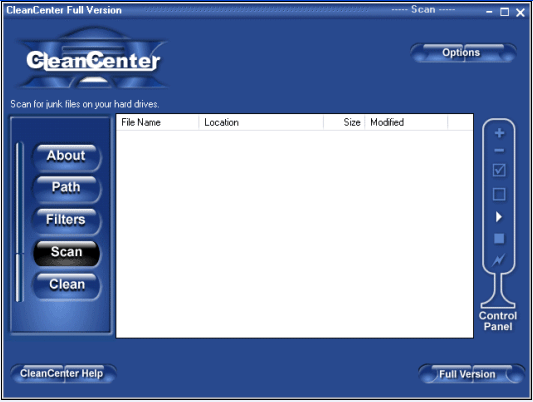
Step3. Please click  to start scan.
to start scan.
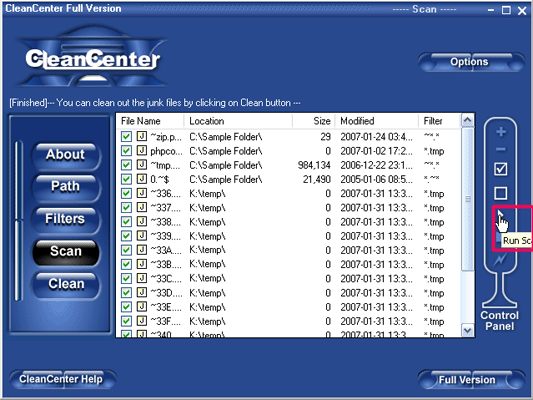
Step4. Click Clean, here show how
much space you will gain.
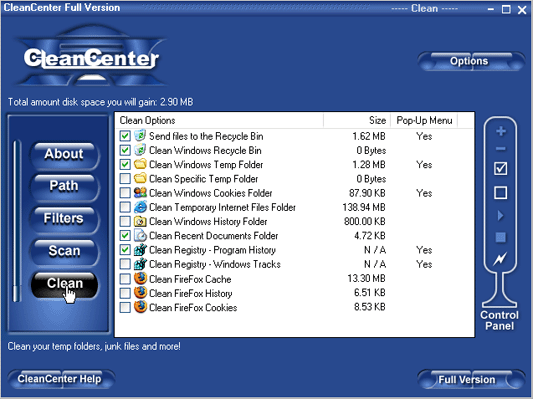
Step5. Click  to start clean and click Close to close
the cleaning result. Done.
to start clean and click Close to close
the cleaning result. Done.
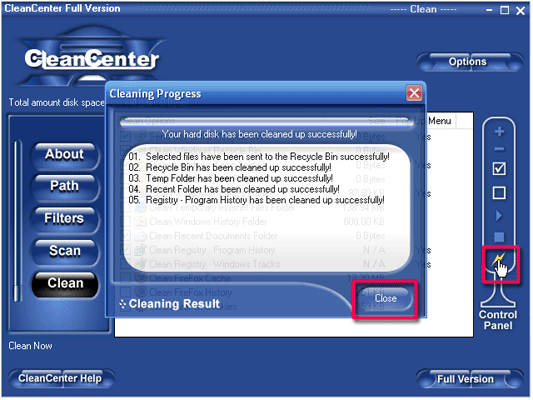
Related Software Step by Step Guides
and Tutorials:
How
to remove DRM protection iTunes with DRM removal software
on Mac?
How
to remove pixellation from video?
How
to recover deleted or lost photos, images and pictures?
How
to Recover Deleted PST, WAB, PAB, DBX, Hotmail, Yahoo Email?
How
to recover files from formatted hard drives?
How
to recover files from Raw Hard Drive?
How
to remove audio track from media file?
How
to cut out commercials from video with Video cutter software?
How
to remove pixellation from video?
|

 RSS Feeds
BBS Forum
RSS Feeds
BBS Forum

 RSS Feeds
BBS Forum
RSS Feeds
BBS Forum
