 How to rip CD to MP3 with CD to MP3 Ripper? How to rip CD to MP3 with CD to MP3 Ripper?
How to rip CD to MP3? Cool CD Ripper can do this. Cool CD Ripper is an extremely easy-to-use CD ripper for Windows 9X/NT/Me/2000/XP. Cool CD Ripper rips audio CD tracks and save them into audio formats MP3, WAV, WMA (Windows Media Audio 9), and OGG Vorbis on-the-fly.
Cool CD Ripper uses lame encoder of newest version(3.9.31) that supports full MP3 options with VBR properties, also it supports WMA v9 format (VBR also supported). Free CDDB is supported. If you want to make your own MP3, WMA, OGG files from audio CD, Cool CD Ripper is exactly what you are looking for. With full CD audio playback control function, Cool CD Ripper also work as a freedb-aware CD player. Please free download and follow me step by step to rip CD to MP3:
Introduction: Introduction of this CD to MP3 ripper:
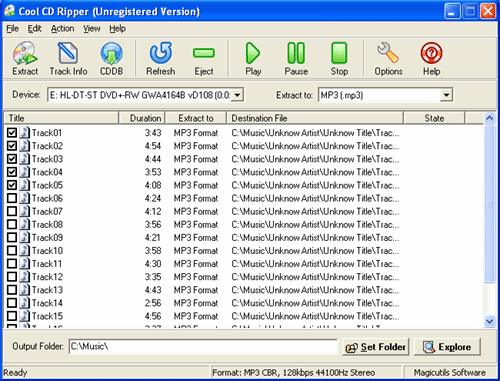
Step1. Download the Cool CD Ripper Cool CD Ripper from http://www.qweas.com/download/audio_mp3/cd_rippers/cool_cd_ripper.htm
and install it on your PC.
Step2. Put the CD into the drive:
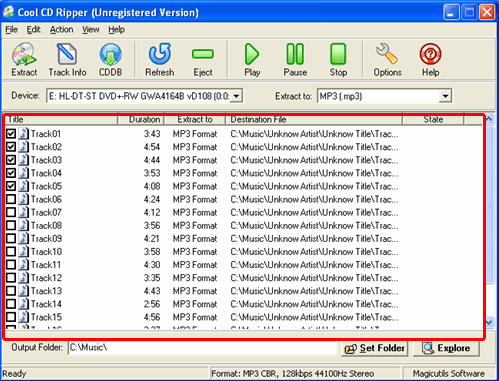
Step3. Set the MP3 options:
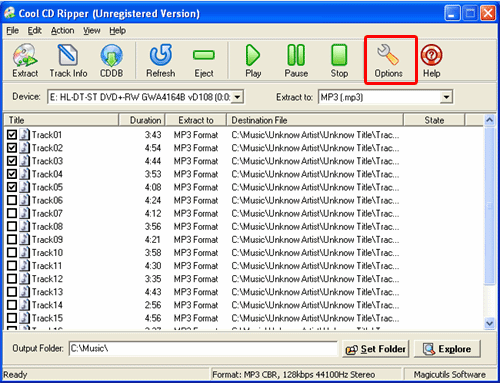
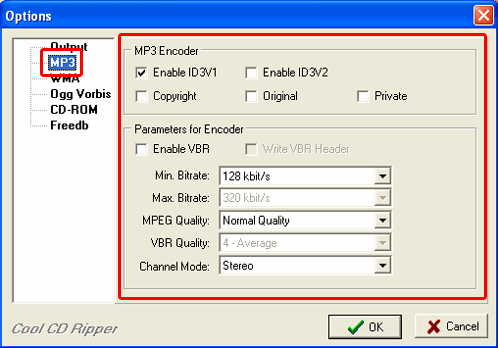
Step4.Set the output folder:
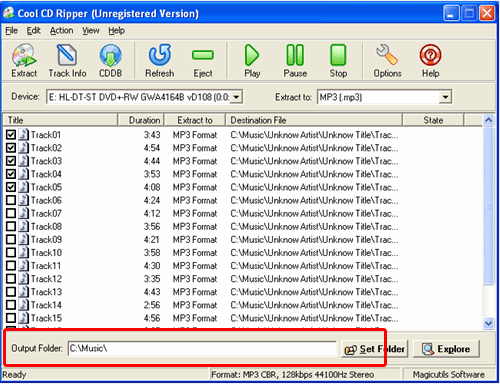
Step5.Ripping......
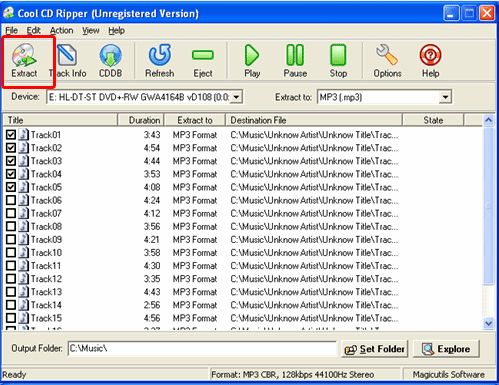
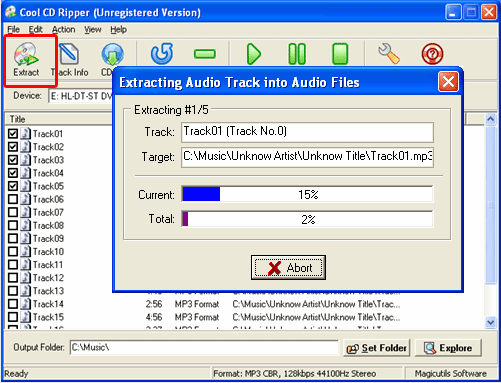
Related
Software Step by Step Guides and Tutorials:
How to convert DVD to PSP MP4 step by step?
How to convert MSN Music to MP3 step by step?
How to convert Napster protected music to MP3, iPod step by step?
How to convert Rhapsody Music to MP3 step by step?
How to convert and burn VOB AVI to DVD step by step?
How to split MPEG, MPG, SVCD, DVD, VCD with Quick MPEG Splitter step by step?
How to copy DVD and play on PSP step by step?
How to copy DVD movies with dvdSanta step by step?
How to play DVD movie on my PC step by step?
How to rip DVD and put DVD on Zune step by step?
|

 RSS Feeds
BBS Forum
RSS Feeds
BBS Forum

 RSS Feeds
BBS Forum
RSS Feeds
BBS Forum
