 How to rip DVD and put DVD on Zune? How to rip DVD and put DVD on Zune?
This document will show you how to rip DVD movie to Zune video format and the easy way to put DVD on Zune. After these jobs, you can watch the DVD movie on the Zune. Here we recommend a dvd to zune tool, called dvdxsoft DVD to Zune Converter. This tool will help you rip dvd movie to Zune format files quite easily!
Step1. Please download the fastest DVD to Zune Ripper software dvdxsoft DVD to Zune Converter from http://www.qweas.com/download/video_dvd/video_converters/dvdxsoft_dvd_to_zune_converter.htm
and install this software.
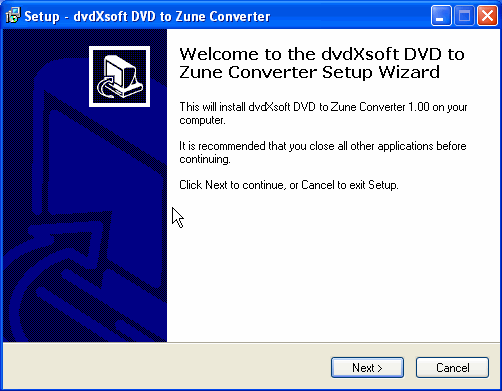
Step2. Insert any DVD disc into your DVD-ROM and launch dvdxsoft DVD to Zune Converter. Click "Open" button button to load DVD and show chapters in list box. The concise interface is as follows:
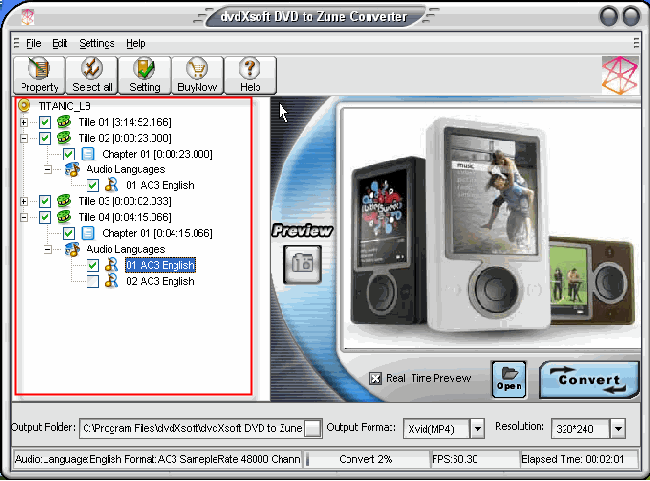
Step3. Select chapters, audio, subtitles from listbox you want to convert.
Step4. Click "Output folder" button to select an output path, or you can use the default path:, select output format and resolution.
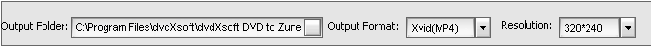
Step5. Click "Convert button"  to Start convert and rip DVD format to Zune video. to Start convert and rip DVD format to Zune video.
Step6. When Converting is finished, you can directly put the converted video to your Zune. Just enjoy your favorite DVD movie on your Zune.
Related Software Step by Step Guides
and Tutorials:
How to burn ISO to CD/DVD with ISO to CD/DVD burner software?
How to convert avi files to dvd with AVI to DVD Converter Mac?
How
to back up Blu ray disc to hard driver and copy Blu ray movies?
How
to play Flash SWF and FLV File with SWF Movie Player on Mac?
How
to brun disc image to DVD, DVD folder to DVD?
How to burn Tivo videos to DVD with Tivo to DVD burner?
How to convert VHS to DVD with VHS to DVD converter? VHS vs DVD reviews
How to copy DVD 9 to DVD 5, brun DVD 9 to DVD 5?
How to convert DVD to PSP MP4 step by step?
How to convert DVD to MP4 for PSP iPod iPhone Apple TV on Mac?
|

 RSS Feeds
BBS Forum
RSS Feeds
BBS Forum

 RSS Feeds
BBS Forum
RSS Feeds
BBS Forum
