 How to rip DVD to Hard Drive with Rip DVD to Computer 2010? How to rip DVD to Hard Drive with Rip DVD to Computer 2010?
Rip
DVD to Computer 2010 is DVD ripper software designed
for ripping DVD Movie (include CSS protected DVD, DVD9,
DVD5) to popular video formats including MPEG, MPEG2, MPEG4,
WMV, AVI, Xvid, DivX, and so on. It can rip DVD to Computer
Hard Drive, iPhone, iPod, PSP, Zune, Apple TV etc.
How to rip DVD to Hard Drive with Rip DVD to Computer
2010? here is the step-by-step guide:
1). Download
and install Rip DVD to Computer 2010 on your PC then
run it. you will see Rip DVD to Computer 2010 main screen:
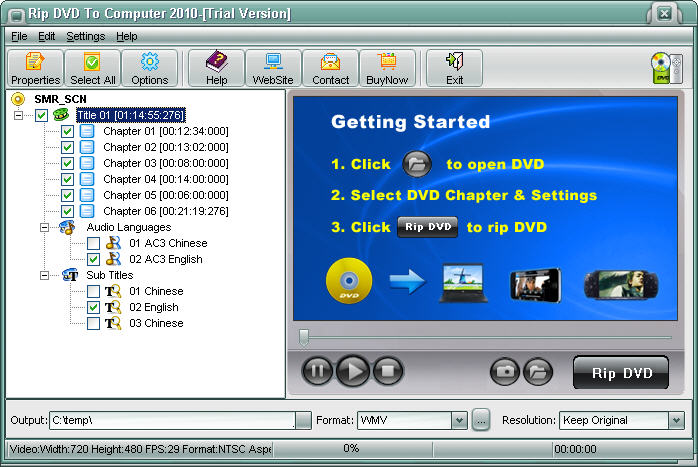
2). Click  "Open" button if DVD
not load. Rip DVD to Computer 2010 can directly rip DVDs
(include CSS protected DVD, DVD9, DVD5) to MPEG, MPEG2,
MPEG4, WMV, AVI, Xvid, DivX, MP4 Video files and save on
you computer hard drive. "Open" button if DVD
not load. Rip DVD to Computer 2010 can directly rip DVDs
(include CSS protected DVD, DVD9, DVD5) to MPEG, MPEG2,
MPEG4, WMV, AVI, Xvid, DivX, MP4 Video files and save on
you computer hard drive.
3). Set your output folder.
4). Select output video format, the default video format
is AVI, you can also rip DVD to DivX, XviD, MPEG, MPEG2,
MPEG4, H.264 video format. (Please install DivX codec or
other VfW Video Codec on your computer if your system does
not have DivX Codec, XviD Codec, AVI Codec, MPEG Codec,
H.264 Codec installed. you can Download
VfW Video Codec: XviD Codec, H.264 Codec, AVI Codec here
, or download DivX Codec from DivX website: http://www.divx.com
and read more detail.) Rip DVD to Computer 2010 can optimize
output video files, so you will get more fixed and more
high quality video: AVI MPEG DivX XviD WMV etc.
5). Select title or chapter you want to rip (default rip
entire DVD movie)
6). Click  "Rip DVD" button
to rip your DVD movies. "Rip DVD" button
to rip your DVD movies.
7). Other functions: Click  "Play" button to play the DVD movie; Click
"Play" button to play the DVD movie; Click  "Capture Image" to capture the DVD movie screen to images;
Click
"Capture Image" to capture the DVD movie screen to images;
Click  "Abort" button to stop the DVD ripping.
"Abort" button to stop the DVD ripping.
Tips 1: What is VfW Video Codec:
XviD Codec, H.264 Codec, AVI Codec?
VfW Video Codec is Video Codec for Windows Codec (also referred
to as Video Compression Manager (VCM)) was a multimedia
framework developed by Microsoft that allowed Microsoft
Windows to play digital video....
VfW Video Codec include: VfW XviD Codec, VfW H.264 Codec,
X264 codec, VfW H.264 Codec and VfW AVI Codec, MPEG Codec
for Windows Media Player.
Tips 2: Why you need to install
some VfW Video Codec on your computer?
If you want to rip DVD movie to XviD, DivX, H.264, AVI,
MPEG, MPEG2, MPEG4, WMV etc. video format with Rip DVD to
Computer 2010, please insatll some VfW video codec on your
computer. you can install all Vdieo Codec or just insatll
one Video Codec whcih you need. you can Download
VfW Video Codec: XviD Codec, H.264 Codec, AVI Codec here
, or download DivX Codec from DivX website: http://www.divx.com
.
Tips 3: What is DivX?
DivX is the name given to a video codec (a piece of software
encoding and decoding video) and is based on the MPEG4 (MP4)
compression format. MPEG4 (MP4) is a new standard of video
compression that is both of high quality and low bitrate.
They are usually only a fraction (around 15%) of the size
of a standard DVD, even at 640x480 resolutions, making them
the best home video format thus far. They only take half
the time to encode, and yet at the same time is smaller
in size than MPEG-1 - due to their incredible compression
technology - some have even called MPEG4 (MP4) the "MP3
of the video world". Quality ranges from net-streaming quality
to DVD and better.
visit http://www.divx.com/ for downloading DivX Codec.
Related
Software Step by Step Guides and Tutorials:
How to convert/rip DVD to MPEG MOV AVI MP4 WMV Blackberry etc. on Mac?
How to rip DVD and put DVD on Zune step by step?
How to rip DVD to XviD step by step?
How to convert/rip DVD movie to BlackBerry AVI?
How to rip DVD to 3gp with ImToo DVD to 3GP Converter?
How to rip DVD movie to PSP, IFO to PSP on Mac step by step?
How to rip DVD movie to 3GP, IFO to 3GP on Mac?
How to convert AVI files to DVD with AVI to DVD Converter Mac?
How to burn Tivo videos to DVD with Tivo to DVD burner
How to convert VHS to DVD with VHS to DVD converter? VHS vs DVD reviews
How to convert and burn VOB AVI to DVD step by step?
|

 RSS Feeds
BBS Forum
RSS Feeds
BBS Forum

 RSS Feeds
BBS Forum
RSS Feeds
BBS Forum
