 How
to transfer music from iPod to Mac/iTunes? How
to transfer music from iPod to Mac/iTunes?
Have any difficulty for transferring your iPod music to your
Mac/iTunes? AVCWare iPod to iPod/Mac/iTunes Transfer is an
ideal solution. It's a leading Mac iPod transfer software
for Mac users to transfer music and video between iPod and
Mac, iPod and iTunes. All formats compatible with iPod can
be transferred in this iPod copy software. Here we would like
to tell you how to transfer files from iPod to Mac/ iTunes
with AVCWare iPod to iPod/Mac/iTunes Transfer.
Tip:
Please make sure that your iTunes is closed when you use
AVCWare Mac iPod to iPod/Computer/iTunes Transfer.
Step1. First download the AVCWare
iPod to iPod/Mac/iTunes Transfer here.
Install it!
Step2. Run the iPod transfer for Mac and connect
your iPod to Mac.
Run this transfer your iPod music to your Mac software,
and connect your iPod to your computer via USB cable. After
done, the iPod/iPhone icon and its library and playlists
will appear in the Device list, all information about your
iPod, such as type, capacity, version, serial number, and
format, will be shown on the main interface.

Step3. Select the files that you want to copy.
Open the library/playlist that you want to export files,
and then check the file(s) you want to export in the file
list.
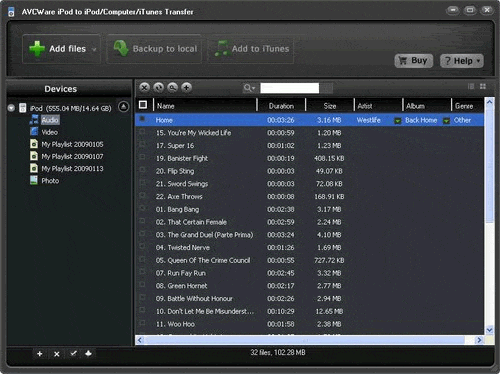
Step4. Backup the files to Mac.
Click the Backup to local button to transfer files from
iPod to Mac.
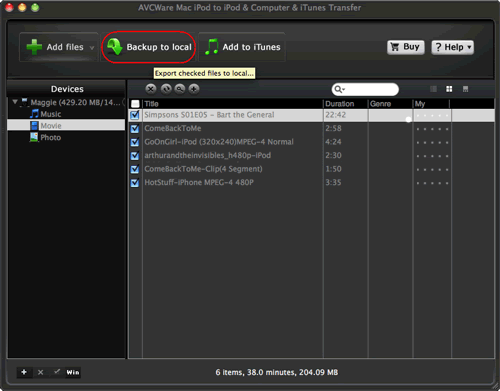
OR
Add checked files to iTunes library
Click the Add to iTunes button to transfer files from iPod
to iTunes.

Tip: When AVCWare Mac iPod to iPod/Computer/iTunes
Transfer is started, it will modify the automatic synchronization
of music/video to manual synchronization between iPod and
iTunes.
Related Software Step by Step Guides
and Tutorials:
How
to remove DRM protection iTunes with DRM removal software
on Mac?
How
to convert M4a to MP3, iTunes to MP3 AAC AIFF WAV on Mac?
How
to transfer music and video between iPods?
How
to convert DVD to iPhone on Mac OS X step by step?
How
to convert DVD to iPod video, transfer iPod video to iPod?
How
to transfer song from iPod to Computer or iTunes Music Library?
How
to update iPod video through itunes step by step?
|

 RSS Feeds
BBS Forum
RSS Feeds
BBS Forum

 RSS Feeds
BBS Forum
RSS Feeds
BBS Forum
