 How to transfer YouTube video to mobile phone 3GP step by step? How to transfer YouTube video to mobile phone 3GP step by step?
How to transfer YouTube video to mobile phone 3GP? Read this passage below is mainly concerned with the practical YouTube video to mobile phone transfer - ImTOO YouTube Video Converter, which helps you transfer YouTube video to mobile phone 3GP with the highest quality.
If you are big fanny of YouTube videos and you have a new 3GP mobile phone, you may be thirsty for watching your favorite YouTube videos on your mobile phone. ImTOO YouTube Video Converter will help transfer YouTube video to mobile phone 3GP without losing.
Under help of the magical YouTube video to mobile phone transfer, you are also capable of transferring YouTube videos to other portable devices like iPod, iPhone, Xbox 360 and enjoy high quality YouTube videos anytime and anywhere you like.
Guide: transfer YouTube video to mobile phone 3GP step by step?
ImTOO YouTube Video converter is a powerful and practical YouTube Video downloader and converter, which made specifically for youtube.com to convert any YouTube videos to HD & SD videos and burn the downloaded YouTube videos onto portable players.
Ready to begin? This step by step guide below will explain how to transfer YouTube video to mobile phone 3GP with super fast speed just by clicking. Before that you should download and initialize ImTOO YouTube Video Converter.
Step1. Initialize the ImTOO YouTube Video converter
After install this powerful YouTube HD videos to mobile phone 3GP transferring software, open it by double clicking and a friendly interface turns up as below:
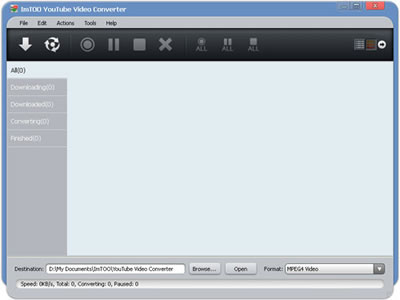
Step2. Adjust the output settings
Click "Tools > Settings" option from the main menu, then the "Settings" window pops up. Then click Task button to set the "Destination", "Format" and "Start Task" options to meet your own requirement. For we need transfer YouTube video to mobile phone 3GP, it's necessary to select the 3GP formats as the output format. When you finish setting, click the OK button to next step.

Step3. Browse YouTube with the built-in Browser
Click "Tools > Browser " option from the main menu to open the YouTube Video Browser window. Use filter buttons at the bottom to browse the desired YouTube videos by different categories: recent videos, most viewed, top rated, most responded, spotlight videos, top favorited, watch on mobile, most discussed, rising videos.

Tip1: You can search for the videos you’re interested by typing the keyword into the "Search" textbox and clicking the magnifier button at the right.
Tip2: Click the link below the video thumbnail, or right click the video thumbnail and click "Play" option from the right-click menu to open the web page with your default web browser and watch the YouTube video online.
Step4. Start to transfer YouTube to mobile phone 3GP
Drag and drop the YouTube video into the main window, and it's time to transfer YouTube videos to mobile phone 3GP. If you set the "Start Type" option as "Start Now", then the selected video will be promptly converted to mobile phone 3GP and saved to the folder you set. Otherwise, click "Start" button on the toolbar to start the task anytime you want.
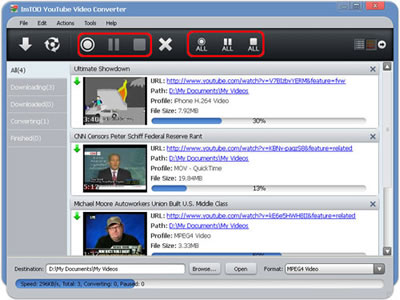
The whole process of transferring YouTube video to mobile phone 3GP finishes in a split second. ImTOO YouTube Video Converter not only help you transfer YouTube videos to 3GP, but also convert YouTube videos to iPod Touch, download and convert YouTube videos to DivX video format. Sounds cool? Why not try ImTOO YouTube Video Converter now!
Related Step by Step Guides and Tutorials:
How to turn a mobile phone into a GPS tracker?
How to burn IMG to DVD with IMG to DVD burner?
How to play 3GP files or play 3GPP files with 3GP Player and 3GPP Player?
How to convert AVI to ISO with AVI to ISO converter software?
How to remove useless junk files and free up disk space within 3-Clicks?
How to make ISO from CD-ROM with ISO converter?
How to prevent receiving Spam with spam monitor
How to convert TOD to AVI, MPEG, WMV on Mac
How to convert M2TS to MKV, AVI, MPEG, MP4, MOV, etc
How to convert avi files to dvd with AVI to DVD Converter Mac?
How to record and send audio messages instead of ordinary e-mail?
How to cut or split MP3 files with MP3 splitter?
|

 RSS Feeds
BBS Forum
RSS Feeds
BBS Forum

 RSS Feeds
BBS Forum
RSS Feeds
BBS Forum

