 How to translate English word to Russian word? How to translate English word to Russian word?
TransLite Russian-English Dictionary
- the fast and easy-to-use dictionary which will allow you
to translate a word or a phrase in any program. With TransLite
you can quickly translate web pages, emails, documents and
more. All you have to do is point the cursor at the word or
text that you want to translate and the translation instantly
appears!
Step1: Please download TransLite Russian-English Dictionary , install and run it
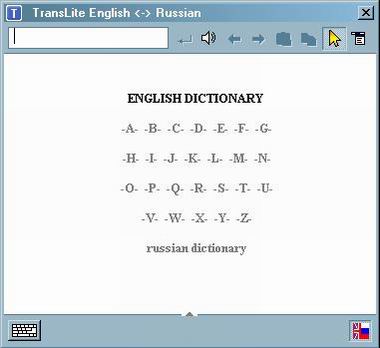
Step2: Input field is used for manual text entry.
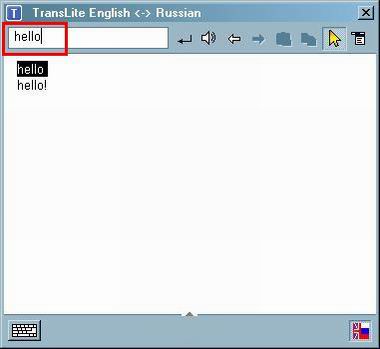
Step3: Click this button to play the word.
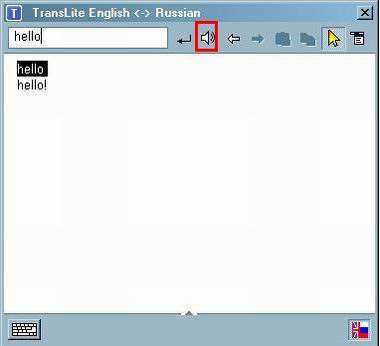
Step4: Click this button to start "displays TransLite menu".
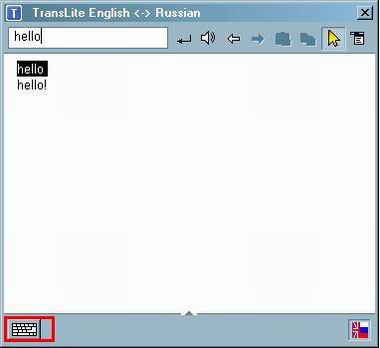
Step5: At the bottom of the TransLite window are buttons which allow you to select from the installed dictionaries and change translate directions.
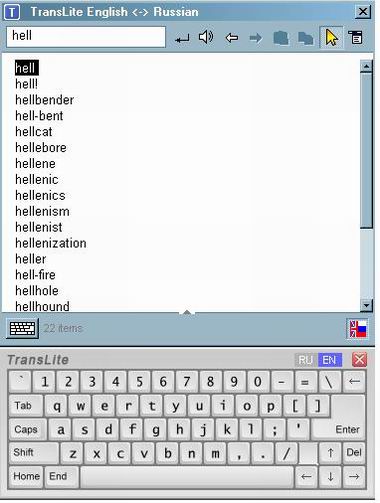
Step6: Load TransLite On Startup. If this option is selected, TransLite will boot when Windows starts up, and so it will always be available. Letting TransLite boot with Windows borrows a negligible amount of memory and will not affect the performance of your system. (By default, this option is selected.)

Related Article and Tutorials:
How to Convert AVI, WMV, MPG, ASF, MPEG to Flash step by step?
How to download YouTube Video, convert YouTube to PS3 Zune Apple TV iPod 3GP?
How to convert flash to mpeg and burn Flash files to DVD, VCD and SVCD?
How to convert DVD to YouTube Video step by step?
How to convert DVD to iPhone Video MP4 step by step?
How to convert video files to iPod format step by step?
How to convert flash SWF movie to iPod with ANVSOFT Flash to iPod Converter?
|

 RSS Feeds
BBS Forum
RSS Feeds
BBS Forum

 RSS Feeds
BBS Forum
RSS Feeds
BBS Forum
