 Image Editing Tools - Image Editor & Icon Creator Image Editing Tools - Image Editor & Icon Creator

If you want to edit your image , below is some image editing tools ,you may choose it yourself .Image Editting tools could convert image among lots of format such as JPG, GIF, BMP, PNG, TIF and PCX Image utilities, Resizing, Converting, Rotating .It supports ICO, ICL, NIL, EXE, DLL, GIF, TIFF, BMP, JPEG and PNG files for open/extract/convert to icons. It can save your work as TrueColor, 256-color or 16-color ICO (up to 128x128 pixels), as well as GIF, TIFF, BMP, JPEG or PNG files. Allows you to paint, undo/redo, search for icons in your files and capture screen areas.
 Image Compressor is an award winning software that compress JPEG - digital photo file into smaller JPEG file with barely noticeable quality loss. Unlike any other image processing software, Image Compressor analyze each pixels and automatically adjust compression level to maintain picture quality. As easy as zipping your files! Image Compressor is an award winning software that compress JPEG - digital photo file into smaller JPEG file with barely noticeable quality loss. Unlike any other image processing software, Image Compressor analyze each pixels and automatically adjust compression level to maintain picture quality. As easy as zipping your files!
The result is a JPEG file with a very good image quality and smallest file size possible. Image Compressor 5 for Windows also provides image resizing tool, rotating, watermarking, and several effects mostly used by digital photography users. All compression and image processing can be done in batch mode.Download Free
Trial
 FontCreator has the powerful font-creation tools that typographers and graphic designers require, and an intuitive interface that even allows beginners to become productive immediately. FontCreator has the powerful font-creation tools that typographers and graphic designers require, and an intuitive interface that even allows beginners to become productive immediately.
The editor lets you easily select and modify the entire character set of any TrueType font and fonts based on OpenType font technology. Features include the ability to convert (scanned) images to outlines, thus enabling you to create fonts with your own signature, logo and handwriting. The advanced validation features make the design process easy and help you avoid common mistakes.Download Free
Trial
Easy Photo Editor
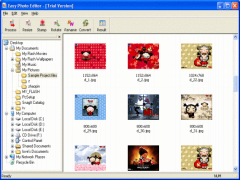 Easy Photo editor could convert image among lots of format such as JPG, GIF, BMP, PNG, TIF and PCX Image utilities, Resizing, Converting, Rotating... Easy Photo Editor supports major graphic formats including BMP, JPEG, GIF, PNG, PCX and multi-page TIFF. It enables you to convert, resize, rotate, and stamp text or graphic to your photos in a batch mode. And it can easily email your edited photos via Internet . It is an easy-to-use image-editing program. Easy Photo Editor lets you view, edit, enhance your photos in an easy way. Easy Photo Editor makes editing and viewing your digital photos as easy as possible. Download Free
Trial
IconEdit2
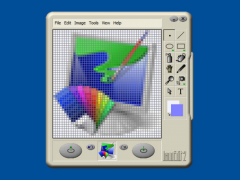 IconEdit2 is a TrueColor Icon Editor for Windows 98/ME/NT4/200x/XP and Vista. It supports ICO, ICL, NIL, EXE, DLL, GIF, TIFF, BMP, JPEG and PNG files for open/extract/convert to icons. It can save your work as TrueColor, 256-color or 16-color ICO (up to 128x128 pixels), as well as GIF, TIFF, BMP, JPEG or PNG files. Allows you to paint, undo/redo, search for icons in your files and capture screen areas. Image rotation, various adjustments and filters also available. Contains several sample icons.
IconEdit2 provides single-window, user-friendly interface. At the left there is a drawing area.
It allows user to draw icon image using different drawing tools.
At right there are tool buttons . For example , Search tool
allows user to search directories in your hard (or floppy, or CD, or network, or other) drive to find icons in *.ICO, *.EXE, *.DLL files, and also bitmaps in *.BMP, *.GIF, *.TIF, *.TIFF, *.JPG, *.JPEG, *.PNG files which are possible to convert to icons.
Download Free
Trial
Easy Icon Maker
 Easy Icon Maker allows you editing a transparent or opaque icon. The sizes may be 16 X 16, 32 X 32, 48 X 48, 64 X 64 or custom it as you like. The colors may be Monochrome(1 bit), 16 colors(4 bits), 256 colors(8 bits), true colors(24 bits), or true colors + alpha channel(32 bits).
With Easy Icon Maker, you may edit your own professional icons easily and quickly with the built-in editor. You may also extract an icon from an EXE or DLL file. You may import graphic file such as BMP, JPG or GIF and save it into icon file or export icon file to graphic file. A capture button allows you capturing any area on the screen to the editor for editing. Filters functions allow you processing the icon with special effects such as lighten, soften, darken, lighten, blur, emboss, and more.
Download Free Trial Easy Icon Maker allows you editing a transparent or opaque icon. The sizes may be 16 X 16, 32 X 32, 48 X 48, 64 X 64 or custom it as you like. The colors may be Monochrome(1 bit), 16 colors(4 bits), 256 colors(8 bits), true colors(24 bits), or true colors + alpha channel(32 bits).
With Easy Icon Maker, you may edit your own professional icons easily and quickly with the built-in editor. You may also extract an icon from an EXE or DLL file. You may import graphic file such as BMP, JPG or GIF and save it into icon file or export icon file to graphic file. A capture button allows you capturing any area on the screen to the editor for editing. Filters functions allow you processing the icon with special effects such as lighten, soften, darken, lighten, blur, emboss, and more.
Download Free Trial
|
Related
Image Editing Tools Recommend and Download: |
 Pixelmator for Mac - a beautifully designed, easy-to-use,
fast and powerful image editor for Mac OS X. Download
Now
Pixelmator for Mac - a beautifully designed, easy-to-use,
fast and powerful image editor for Mac OS X. Download
Now |
|
 FastStone Image Viewer - image viewing, management, comparison,
red-eye removal, emailing, resizing, color adjustments, etc. Download
Now
FastStone Image Viewer - image viewing, management, comparison,
red-eye removal, emailing, resizing, color adjustments, etc. Download
Now |
| |
|
|
 Bryce
- create breathtaking realistic 3D landscapes and animations, the
ideal 3D software addition to your image editing toolbox. Download
Now Bryce
- create breathtaking realistic 3D landscapes and animations, the
ideal 3D software addition to your image editing toolbox. Download
Now |
|
 GraphicConverter for Mac - an all-purpose image editing
program, edit the image & export it out as various available file
formats. Download
Now
GraphicConverter for Mac - an all-purpose image editing
program, edit the image & export it out as various available file
formats. Download
Now |
| |
|
|
 Apple iPhoto -convert HD video(M2TS, MTS, TOD, MOD...) and other media video(such as vob flv dat 3gp mov...) to Divx AVI,etc.
Download
Now
Apple iPhoto -convert HD video(M2TS, MTS, TOD, MOD...) and other media video(such as vob flv dat 3gp mov...) to Divx AVI,etc.
Download
Now |
|
 Image 2 Icon Converter - Convert AVCHD m2ts, m2t, mts HD video files to AVI, MPEG, WMV, DivX, Xvid, MP4 and more video and audio formats. Download
Now
Image 2 Icon Converter - Convert AVCHD m2ts, m2t, mts HD video files to AVI, MPEG, WMV, DivX, Xvid, MP4 and more video and audio formats. Download
Now |
| |
|
|
|
|

 RSS Feeds
BBS Forum
RSS Feeds
BBS Forum

 RSS Feeds
BBS Forum
RSS Feeds
BBS Forum
