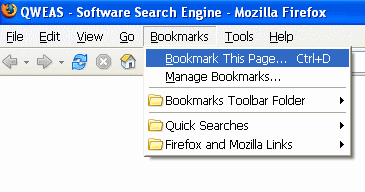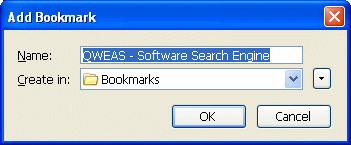|
How to bookmark a web page by the Mozilla Firefox?
- Firstly, let the Mozilla Firefox open and show the web page that you want to bookmark.
- Secondly, click the menu "Bookmarks", then click the menu item "Bookmark This Page...",
(or click the short key "Ctrl+D") this will add the current page to your bookmarks.
A dialog will be displayed, allowing you to choose a title for the bookmark and specify where you want it to be stored.
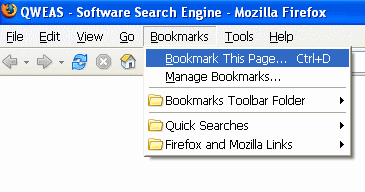
-
You will see the following dialog, enter a name, select a folder, click the "OK" to save and return.
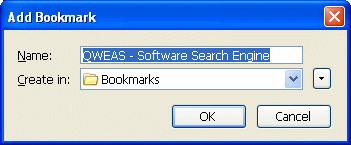
|