 |
bookmark this page - make qweas your homepage | |
| Help Center - What's New - Newsletter - Press | ||
| Get Buttons - Link to Us - Feedback - Contact Us |
| Home | Download | Store | New Releases | Most Popular | Editor Picks | Special Prices | Rate | News | FAQ |
|
|
Anti-Trojan Shield 2.1 - Screenshots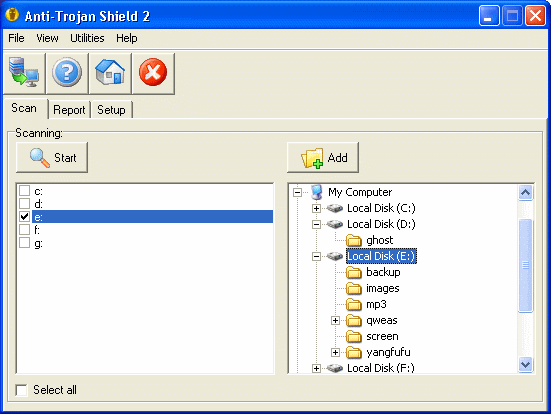
All Anti-Trojan Shield functions can be accessed from the main window by means of menu choices, tab choices, or the actual push buttons seen on the main screen. 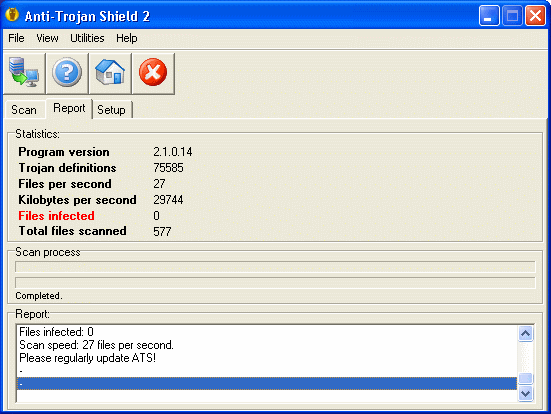
Anti-Trojan Shield is scanning the computer with the results such as program version, trojan definitions, files per second and so on. So the status of your computer is visible. 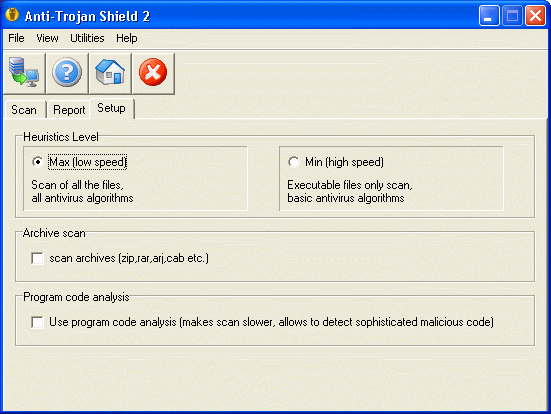
Choose an appropriate level of heuristic analysis. Check the "Archive scan" checkbox if you want archives to be scanned. Check the "Program code analysis" option in order to activate an additional program's code analysis feature, which allows detection of new and yet unknown Trojan horses. User Guide and FAQ - More Details |
|
Search -
Download -
Store -
Directory -
Service -
Developer Center
© 2006 Qweas Home - Privacy Policy - Terms of Use - Site Map - About Qweas |

