Detailed Description of SharePoint View Boost 1.2.111
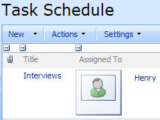 SharePoint View Boost is product to enhance user experiences on list view. Currently it can collapse and expand columns in a standard SharePoint view. When a standard view contains too many columns, there will be a horizontal scrollbar on the browser and you should drag it to see more SharePoint columns. It is inconvenient when you want to see all concerning columns with no dragging and no new SharePoint view creating for temporary view. The above problem can be solved by SharePoint View Boost. With SharePoint View Boost, you can just click a menu item in the Actions menu and there will be "collapse/expand" button on the top of every column in the view header. By click the "collapse/expand" button, you can collapse or expand the column.
SharePoint View Boost is product to enhance user experiences on list view. Currently it can collapse and expand columns in a standard SharePoint view. When a standard view contains too many columns, there will be a horizontal scrollbar on the browser and you should drag it to see more SharePoint columns. It is inconvenient when you want to see all concerning columns with no dragging and no new SharePoint view creating for temporary view. The above problem can be solved by SharePoint View Boost. With SharePoint View Boost, you can just click a menu item in the Actions menu and there will be "collapse/expand" button on the top of every column in the view header. By click the "collapse/expand" button, you can collapse or expand the column.
SharePoint View Boost is designed for:
WinServer
SharePoint View Boost has the following requirements :
WSS3.0/MOSS2007
TAGS OF SHAREPOINT VIEW BOOST

swf viewer ,
ai viewer ,
svg viewer ,
pc booster review ,
.emf viewer ,
view xls ,
mail viewer ,
xlsx view ,
pptx viewer
|











 RSS Feeds
BBS Forum
RSS Feeds
BBS Forum
