About Qweas
 RSS Feeds
BBS Forum RSS Feeds
BBS Forum
|
Make Qweas.com My Home Page Bookmark this page | Register Login Help Send Feedback |
About Qweas
 RSS Feeds
BBS Forum RSS Feeds
BBS Forum
|
Make Qweas.com My Home Page Bookmark this page | Register Login Help Send Feedback |

|
| ||||||||||
| |||||||||||
Home > Business > Other > Scan&Fill > Screenshots
Scan&Fill Screenshots
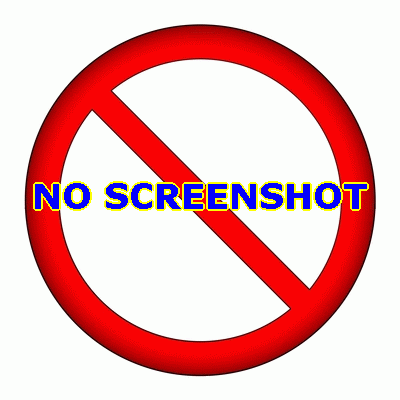
Setup forms printing environment with S&F II: Scan the form with your scanner, create data entry fields, select the printer setup and store your setup with the standard entries. Then one click starts form filling and printing. Site licences available |
|