 How
to burn ISO to CD/DVD with ISO to CD/DVD burner software? How
to burn ISO to CD/DVD with ISO to CD/DVD burner software?
What
is ISO?
An ISO file, often called an ISO image, is in fact an "image"
of an entire CD or DVD. The entire contents of a disc can
be perfectly represented in a single ISO file. ISO image
files are often used to distribute large programs over the
Internet due to the fact that all of the program's files
can be neatly contained as a single file - the ISO file.
An ISO file is an "image" of what should be on
a CD or DVD disc. The ISO file itself is generally useless
until it can be written or burned to a disc. The CD/DVD
burning software you already have on your computer probably
has a "write image" or "burn image"
option designed specifically for writing ISO and other types
of image files to CD or DVD discs.
This tutorial will tell you how to burn ISO files to DVD
with Free Easy CD DVD Burner, Free
Easy CD DVD Burner is a free software
program that burns ISO images, data, video, and music to
CDs and DVDs.
Step1. Please download Free
Easy CD DVD Burner and install it.
Step2. Insert a Blank CD or DVD for the ISO Writing.
Step3. Run Free Easy CD DVD Burner,
and you will see the main interface.

Step4. Once Free Easy CD/DVD Burner is open,
click on the Copy CD/DVD button on the
toolbar that runs along the top of the program window. Then,
on the left side of the program window under the Action
menu, click on the Burn an image file.
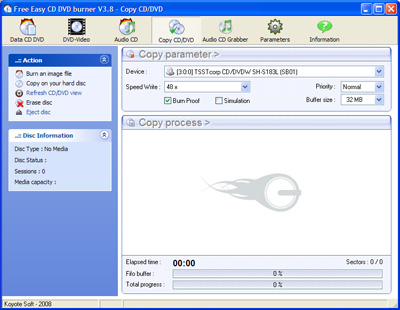
Step5. Choose the ISO Image to Write to Disc. A
window will open next asking you to Select the image file
that you want to burn. Select the ISO file and then click
the Open button.
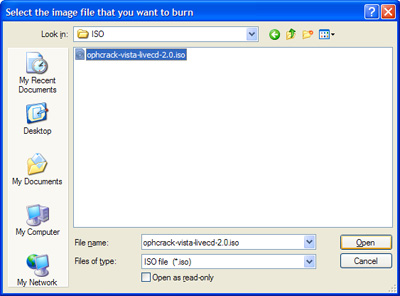
Step6. Confirm the ISO File to Write to Disc. Click
the OK button to confirm that you do want
to burn this ISO file to the blank disc.
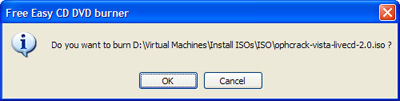
Step7. Wait for the ISO Image to Burn
to Disc. Free Easy CD/DVD Burner will automatically begin
writing the ISO file you chose to the blank disc. When the
ISO burning process is complete, the disc will automatically
eject from the drive.
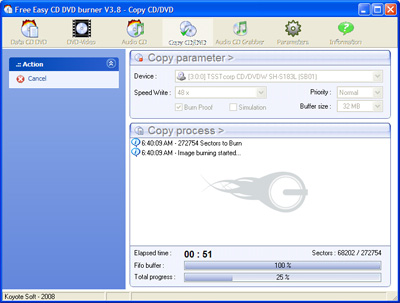
Related Software Step by Step Guides
and Tutorials:
How
to burn camera videos like M2TS/M2T/MTS to Blu-ray?
How
to burn Tivo videos to DVD with Tivo to DVD burner
How
to convert and burn VOB AVI to DVD step by step?
How
to burn music to DVD step by step?
How
to convert flash to mpeg and burn Flash files to DVD, VCD
and SVCD?
How
to burn music Audio CD with Fx Magic Music step by step?
How
to write(burn) video DVD folder(s) to DVD?
How
to brun disc image to DVD, DVD folder to DVD?
How
to brun/convert rm to DVD, rmvb to DVD?
How
to burn DVD movie from AVI MPEG DivX rmvb Mov etc.?
|

 RSS Feeds
BBS Forum
RSS Feeds
BBS Forum

 RSS Feeds
BBS Forum
RSS Feeds
BBS Forum
